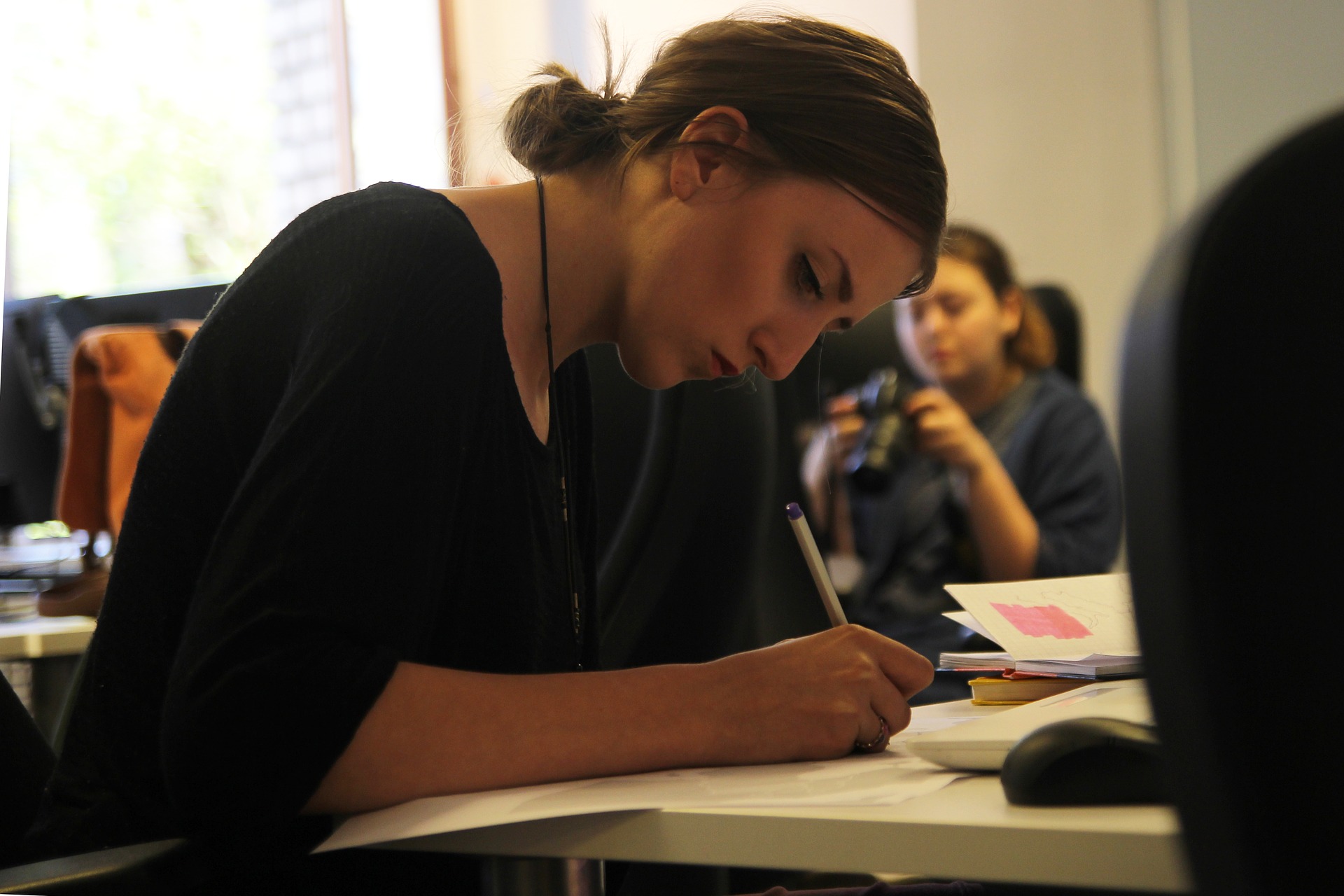
Our Professional Development Training
Our Professional Development training helps students build a foundation for success. Our training is designed for three sets of individuals:
- Individuals who are new to the field of project management,
- Those trying to make a change in their career and
- Those people who are trying to earn a better living.
Our personalized approach is designed to help our students apply what they learn immediately, achieve goals and advance their career. We call it professional development training because we incorporate a lot that is not found in your typical training and our training is focused on results.
Our Professional Development Training is Best for: -
- People who are new to scheduling and project management,
- People who want a refresher course in scheduling and
- People who have never used any type of schedule management program.
Enrolling in our training program is a two-step process. First, select one of the three training packages we offer. Then, select the course you'd like to take. For your convenience, all of the package features along with pricing information are detailed below.

First, pick a course
Managing Projects – Using Microsoft Project (MSP)
This course is intended for both novice and experienced project managers and schedulers, or any user of Project 2010, 2013 or 2016 stand-alone desktop features (this course excludes Project Server features). Participants may be involved in or responsible for scheduling, estimating, coordinating, controlling, budgeting, and staffing of projects and supporting other users of Project.
Familiarity with key project management concepts and terminology is highly recommended, as well as basic Windows navigation skills. Prior experience managing projects using Microsoft® Project is a plus.
Project Control – Using Primavera P6
This course provides hands-on training for Oracle’s Primavera P6 Release 16 (Client). Students will gain an understanding of the principles of planning and scheduling as well as hands-on experience building a P6 schedule from scratch, updating and monitoring the schedule and generating reports. Participants may use P6 version 6-16 for exercises.
Prerequisite: Managing Projects Using Microsoft Project
Then, select a package
Basic Package
- Course and materials
- Certificate of Completion
Value Package
- Course and materials
- Certificate of Completion
- Resume Advice*
Premium Package
- Course and materials
- Certificate of Completion
- Resume Advice*
- Interview Prep*
- 1-on-1 Tool Training*
- FREE Refresher Class*
*Special Restrictions Apply
Must be redeemed within 3 months of the course completion date otherwise the service is voided.
